1 History and findings
(1) Starting to create a replica based on the photographic data of Coverlet 1718, which was photographed as part of the British government’s national heritage project. In other words, the data was taken by a professional, and the resolution is relatively high.
(2) As a result of checking the brightness of the image printed on paper using the above data before fabric trial production, it seemed that color correction was not necessary. Also, as for bright/dark, -24% is close, so we made a fabric prototype based on this.
2 What we learned from the prototype confirmation test (April 20)
(1) In the preliminary comparison using paper, it was confirmed that there was no need for color adjustment, but in the case of fabric, the color was significantly different. In particular, it seems that ① Because the brightness is set to -24% median, but the whole is bluish. ②The reddish color looks cloudy, and the pink color development, which seems to be a feature of the coverlet, is dirty.
(2) Based on the above results, we decided that it was necessary to discontinue the light-darkness comparison test with Coverlet 1718 and make more prototypes for color adjustment.
(3) Regarding the characteristics of color, the following opinions were given by the three examiners.
・The whole is bluish. Perhaps for that reason, the pink coloration feels dirty.
・Yellow is normal.
(4) For future prototypes, three examiners selected 2✖️2 in the lower right swan portion as a comparison sample.
(5) At Nakamura’s discretion, we took comparative pictures of the brightest comparative sample (-16%) of the prototype and the same part of the actual product.
3 How to Produce a Prototype for Color Correction (Draft)
(1) Setting the median value for color correction in the second prototype
Set the median value for color correction based on the comparison sample (-16%) and the comparison photo data of the same part of the real thing. The same part was photographed, and it is thought to have the relative difference of RGB. Therefore, by performing color correction on the comparison sample and comparing it with the same portion of the real object that has not been color-corrected, the relative difference in RGB can be extracted as a numerical value. By adding this relative difference in RGB to the original data (-16%), a temporary correction can be made.
(2) Color correction method and number of samples in the second prototype
・As a color correction method, use the center slider of the RGB tone curve in PhotoShop. Reason: There is nothing else that can be modifiably changed.
・As a preliminary test for the second prototype, we will conduct a confirmation test of the influence of one scale of the central slider, and examine whether the amount of change in the prototype is one scale or half a scale. Information is also obtained on the amount of color change required to complete the test. Specifically, the amount of change is observed with a paper print sample in which each of RGB is changed by 1, half, and 1/4 scale, and the amount of change that seems to be the limit is found as a sensory test.
・Set the scale that is considered to have a sufficiently large change in color in the above test as color correction in the second prototype. Based on that, in the second prototype, 27 samples will be created by moving the three RGB parameters up and down by the ○ scale, finding the closest color, and using that as the median value for the third prototype.
4 About 3rd and subsequent prototypes
・For the 3rd and subsequent prototypes, create 27 samples that are half the scale of the previous prototype about the median value found in the previous prototype.
・Based on the amount of change that is considered to be the limit obtained in the preliminary test of the second prototype, set the conditions for terminating the test, and carry out the test until the conditions are met.
5 Questions to ask a color correction expert
(1) Pointing out mistakes in thinking
(2) Quantitative color correction method other than the top and bottom of the central slider
(3) Is it enough just to move the center slider up and down?
(4) Test termination conditions
If you can advise on color correction, please email me at:
col.kenzou.nakamura@gmail.com